To begin
To start Narcisse and some examples
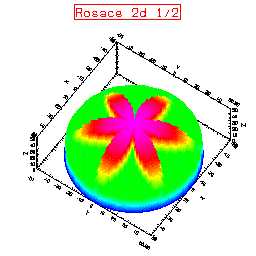
After you have installed the product in its binary form (See section Download the product), you can start Narcisse with its graphical interface with the command :
"Installation path of Narcisse"/bin/Narcisse
You shoud be in a command console in X-Window environment (with KDE, Gnome or other window manager). You can also create a link on your desktop with the above command.
You can change the language of the interface (which is in french language by default).
You have to edit the $HOME/.narcisseV1.2rc file and change the line Narcisse.langage: "francais"
with Narcisse.langage: "anglais" and save the file. Then restart Narcisse.
When you see the graphical interface of Narcisse on your desktop,
the menu "File->Directory" give you access to a file manager and you can choose a data file
for Narcisse (look at data file).
Examples are in "Installation path of Narcisse"/V1.3/examples. Choose file suffixed
by .sp3 ou .spx.
Examples of programs sending datas to Narcisse are proposed via the command :
"Installation path of Narcisse"/bin/liste
You shoud be in a command console in X-Window environment as for the Narcisse command, or with a link on your desktop with the option "start in a window".
An example of a program sending data to Narcisse can be start with :
"Installation path of Narcisse"/bin/narlance program_name
You shoud be in a command console in X-Window environment as for the Narcisse command, or with a link on your desktop with the option "start in a window".
The list examples programs is in the text file "Installation path of Narcisse"/V1.3/examples/belier/Lexamples
Examples of shell scripts sending data to Narcisse are
named "Installation path of Narcisse"/V1.3/examples/demo_doc_1 ou demo_doc_2 ou anim.
Narcisse with Scilab
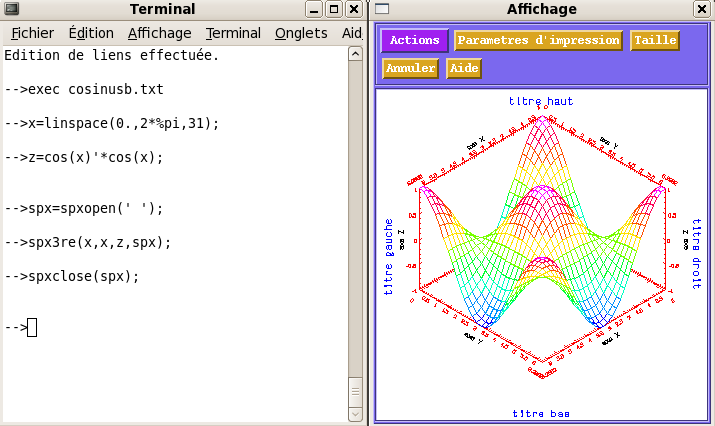
You can also send data from Scilab to Narcisse.
If you use a binary version of Scilab compiled by the author of this site, the shell script scilab,
which is in "Installation path of Narcisse"/bin, start Scilab with the module Narcisse for Scilab
(Scilab and Narcisse must be installed in the same directory or you have to modify the Scilab script).
You can use other version of Scilab. Once Scilab started, the ls command
inside the Scilab console give the list of examples for Scilab sending data to Narcisse.
You can execute them with the Scilab command exec nom_du_fichier.txt;. You can also copy and paste
the Scilab command which are in those examples files.
This module for Scilab has been succesfully tested with the ARM target of Scilab and Narcisse on the Nokia N900 Smart-phone with run Linux Maemo 5.
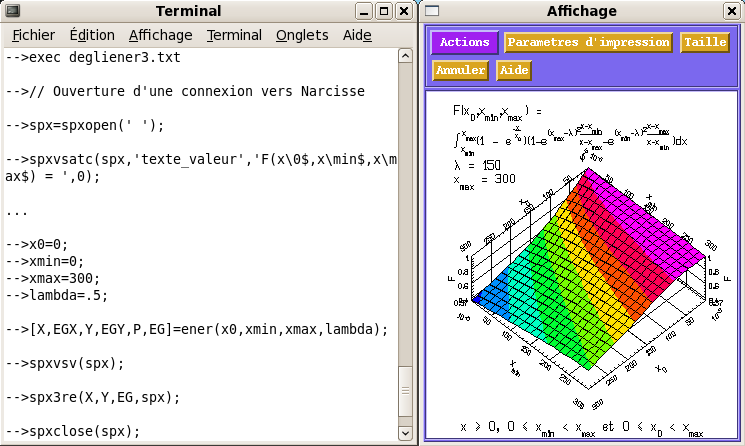
Here is a second example with texts and grids.