Nom
MAXMIN — Max and Min
Description
The MinMax block outputs either the minimum or the maximum element or elements of the inputs. You can choose the function to apply by selecting one of the choices from the Function parameter list.
Dialog box
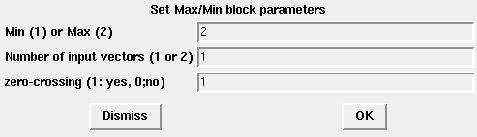
Min or Max
The function (min or max) to apply to the input.
Properties : Type 'vec' of size 1.
Number of input vectors
The number of inputs to the block.
Properties : Type 'vec' of size 1.
zero-crossing
Select to enable zero crossing detection to detect minimum and maximum values.
Properties : Type 'vec' of size 1.
Default properties
always active: no
direct-feedthrough: yes
zero-crossing: no
mode: no
regular inputs:
- port 1 : size [-1,1] / type 1
regular outputs:
- port 1 : size [1,1] / type 1
number/sizes of activation inputs: 0
number/sizes of activation outputs: 0
continuous-time state: no
discrete-time state: no
object discrete-time state: no
name of computational function: minmax
